I've been working on this since around 7:30 - 8:00 tonight after I got back from my 3D modeling class. I couldn't help but work on something after what I learned in class today. I know the blocks look dumb, but I wanted to outline the actual axe part and laying out cubes was the only way I knew how to do it.
I did a sketch of this axe over the summer during my Physics lecture (oops >.>) but I also took some inspiration from World of Warcraft. I downloaded the WoW Model Viewer after getting home tonight and... so epic! I love it!
Anywho, so the very very last image is of a design I drew super quickly that I thought I could put on that odd shaped part of the axe (I know, so descriptive :P).
This is a WIP!
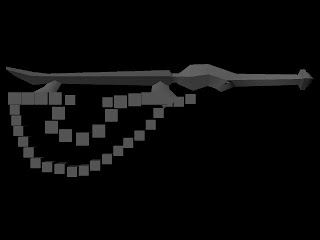





WoW MV is pretty sweet. If you've got 3DS Max you can use Milkshape 3D to port wireframes and models into it and actually cut them apart and see how they're constructed. (You probably won't be shocked to see how poorly constructed a lot of WoW models are!)
ReplyDeleteThat's an interesting method of doing the axe blade. I think back in Maya 6 I did something similar to that at the behest of a book tutorial. Has Miles shown you how to import an Image Plane or use the Mesh > Create Polygon tool? They kind of go hand in hand, though you can use either to great effect of your own accord. If you know them feel free to ignore what follows :p
Create Polygon; you just go to the Top, Side or Front view and use it. You click to create Verts, and just keep clicking making the shape you want on a flat surface. You can either close the shape yourself or hit enter to auto-close. After that you just need to use the Split Polygon tool to divide it up into quads/tris and you're done.
Image Planes; you're literally porting in a reference image to go off of. You go to front/side/top view depending on which way you want it to lay flat. Then you go to View > Image Plane > Import Image and find the file. The View dropdown is in the upper left hand corner of your viewport (it's the first menu).
A lot of times you can bring in a profile image and to get the basic shape into Maya, you use the Create Polygon tool I mentioned before. You can also bring in a profile/front image of say, a character, and line them up to have reference images for the front/profile to put your model up against.
Hit me up during Concept Class tomorrow if you want to me show you what I'm talking about. Or like I said just ignore this if you're already using these tools :p
Forgot something!
ReplyDeleteIn response to your comment on my blog I wanted to drop this link in reference to what I said;
http://mythicmktg.fileburst.com/war/us/home/flash/WAR-pp_2007-07_painting.html